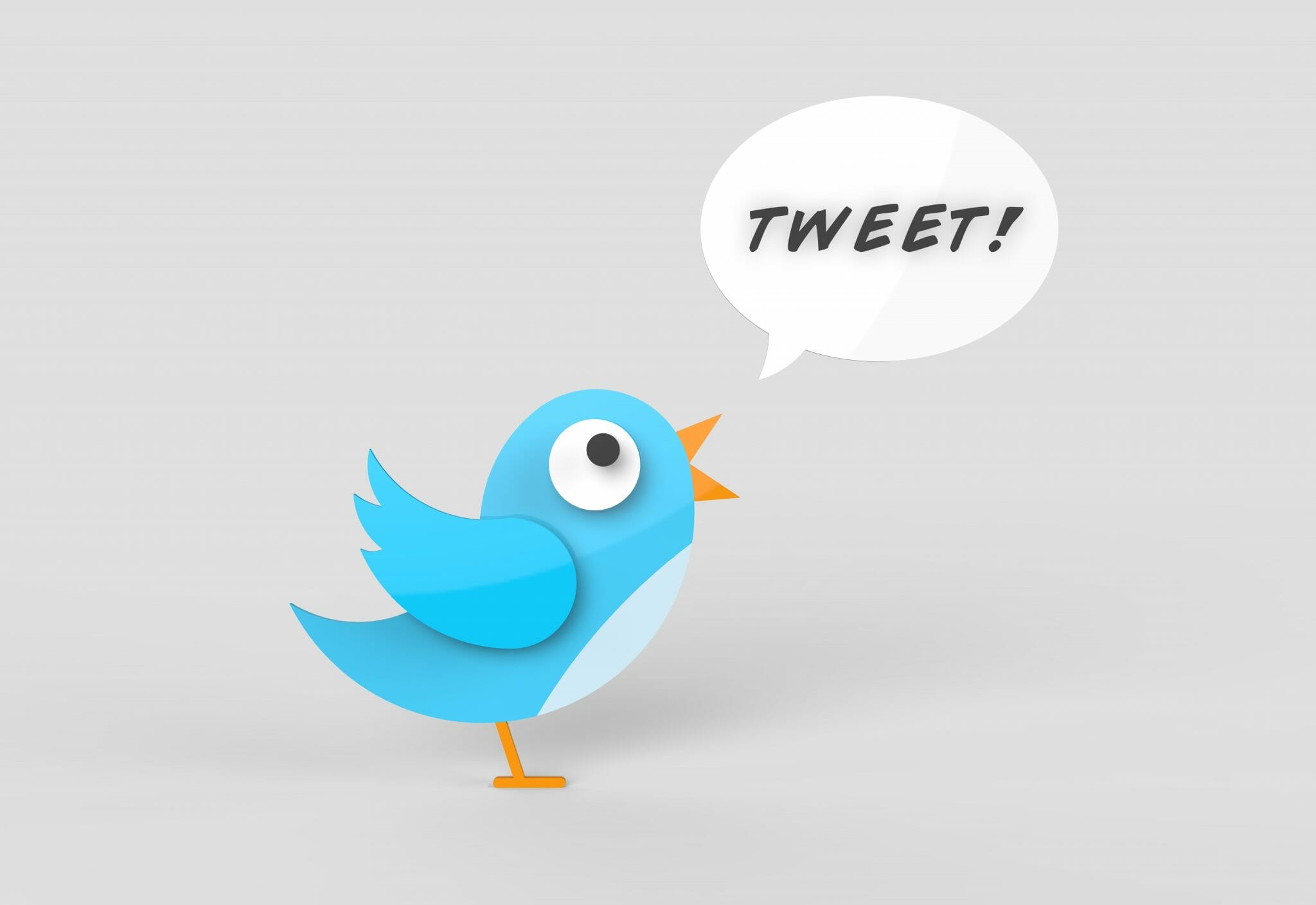In May, Twitter announced that they’d updated their features to allow users to schedule Tweets on the web app platform. As a community manager, this is BIG news. Working on a laptop for 9 hours of my day means it’s pretty easy for tabs to rack up. One minute I’m all organised with just my two essential tabs open, then before I know it, I’m 12 tabs deep and it’s not even 10am. So, being able to wave goodbye to a third party service meant I was also able to wave goodbye to another tap on my internet (good riddance!).
At Brilliant, we create social content for our clients. A lot of which gets scheduled to ensure nothing is missed throughout the month, exceptions being; seasonal content that may need tweaking on the day, weather-specific content, web offers, stockist launches and, that well-loved, off the cuff, golden reactive content!
Never the less, this leaves a lot of content throughout the month that needs to be scheduled in a quick and efficient way, and by minimising the use of third party services makes it easier to keep everything in one place and leaves less room for third-party technical error.
Give us the juicy stuff… how’s it done?
On the web app, when composing your tweet after selecting the ‘Tweet’ button, you’ll see a small calendar icon at the bottom of the text box. So, when you’ve perfected your witty words, click the calendar and select the time and date you’d like to Tweet to go live.
Click here for Twitter’s rundown of the new feature.
One thing that’s not immediately obvious, is how to access your scheduled Tweets once you’ve created them all. BUT, don’t worry – this can be done. If you’re wanting to go back and amend some of the Tweets you’ve already scheduled, just click the ‘Tweet’ button (as if you were going to write another), click on the calendar icon and instead of scheduling another, hit ‘Scheduled Tweet’ at the bottom of the tab – this will open up all of the content you’ve already created.
I hear some of you… why would you want to schedule a Tweet? Why would you not just write it on the day?
Well… couple of reasons;
- As community managers, we’re creating a LOT of content for a LOT of clients, so to log on, on the day, and post your content would take a very long time. It would also eat into the time you could be spent interacting with people and having a good natter on social!
- There are certain times in the day that seem to be better for posting content. For example, broadly speaking, more people tend to engage with social posts first thing in a morning (around 7am-9am), around lunchtime (when they’re taking a break) and at 5pm. Note: These timings have changed slightly since COVID-19 as more people, on average, are using social media for longer periods throughout the day. However, this means that if we can schedule a post to fall within one of these time periods, we’re giving ourselves, and the brand, a better chance of seeing higher levels of engagement. Being able to schedule content means we can pretty much guarantee it’s going to go out during these times.
So, back to the Twitter Scheduling tool. So far, so good! It’s simple, straight-forward and speaking from personal experience, hasn’t had any faults so far!